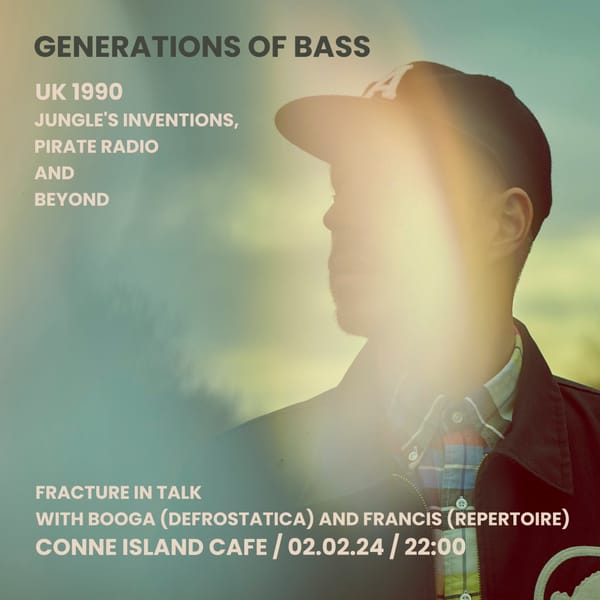Connect with music using RSS
How to stay up-to date with music and the people behind it in a nice and quiet way.

Let's start 2024 with an exercise for something new. In the next 15 minutes, you'll see for yourself whether the cockpit perspective of an RSS feed reader is something you might find useful to stay up to date with news on music you're interested in. After that I will get into what RSS is and what the advantages of "nice and quiet reading" means in this context - maybe you agree. Bear with me and trust the simple 4 step process. 😃
#1 Download Glocal Bass Music Subscription List
I prepared a music news feeds subscription list with the good people of Bass Music Leipzig group in mind. Glocal is a compound word to describe the interconnection of global and local issues - in our case a local cultural scene with a global music genre. The subscription list contains:
- Bandcamp bass music labels and genre hashtags
- Music mags and blogs
- Soundcloud profiles from Bass Music Leipzig
The Glocal Bass Music Subscription List does not claim to be exhaustive and is merely intended as a suggestion. It is foremost a starting point and intended to illustrate what cockpit perspective means: a different but nice and quiet view on music news from different sources and platforms. The subscription list is ready to edit and organize to your needs later. To start, download it here:
#2 Sign up to a RSS feed reader service / app
If you're on an iPhone or Mac I recommend you the free and open source app NetNewsWire (download for Mac / iOS), there is no signup required.
If you're on a Windows or Linux PC or Android device sign up to Feedly (free until 100 feeds) with your desktop web browser. This is important otherwise you're not able to import the subscription list in the next step. You can use Feedly's Android or iOS app later.
#3 Import Glocal Bass Music Subscription List
NetNewsWire on a Mac - You'll notice that the app is already populated with news feeds. You can ignore them for the moment as you can keep or delete them anytime. To import the Glocal Bass Music Subscription List click on File in the menu and then Import Subscriptions where you select the downloaded GlocalBassListV1.opml file and hit Open.
NetNewsWire on an iPhone - Tap on the lower left gear wheel, in the section Feeds tap Import Subscriptions where you select the downloaded GlocalBassListV1.opml file and hit Open.
Feedly in a desktop web browser - Once you confirmed your email address after sign up, log into Feedly and look for Import OPML which should be second line under the big green button Create A Folder. Next thing you see is another green big button Choose OPML File, hit that and select the downloaded GlocalBassListV1.opml file to import it.
#4 Enjoy the cockpit view on music news
Congrats, you dit it! 🤩 By now you should see three folders on the left pane and the individual sources within after you expanded them. Click on the sources to see the news which can be releases (Bandcamp labels and hashtags), articles (music mags and blogs) and tracks or mix sets (Soundcloud profiles).
Screenshots from NetNewsWire after the imported Glocal Bass Music Subscription List:
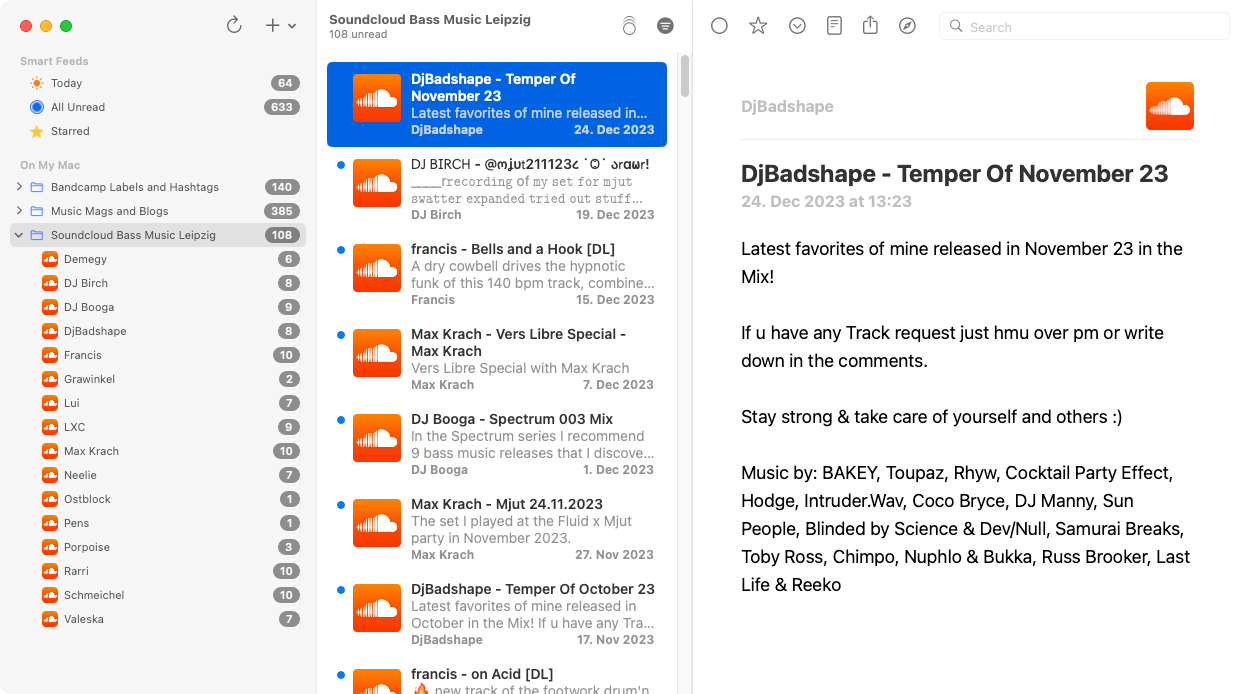
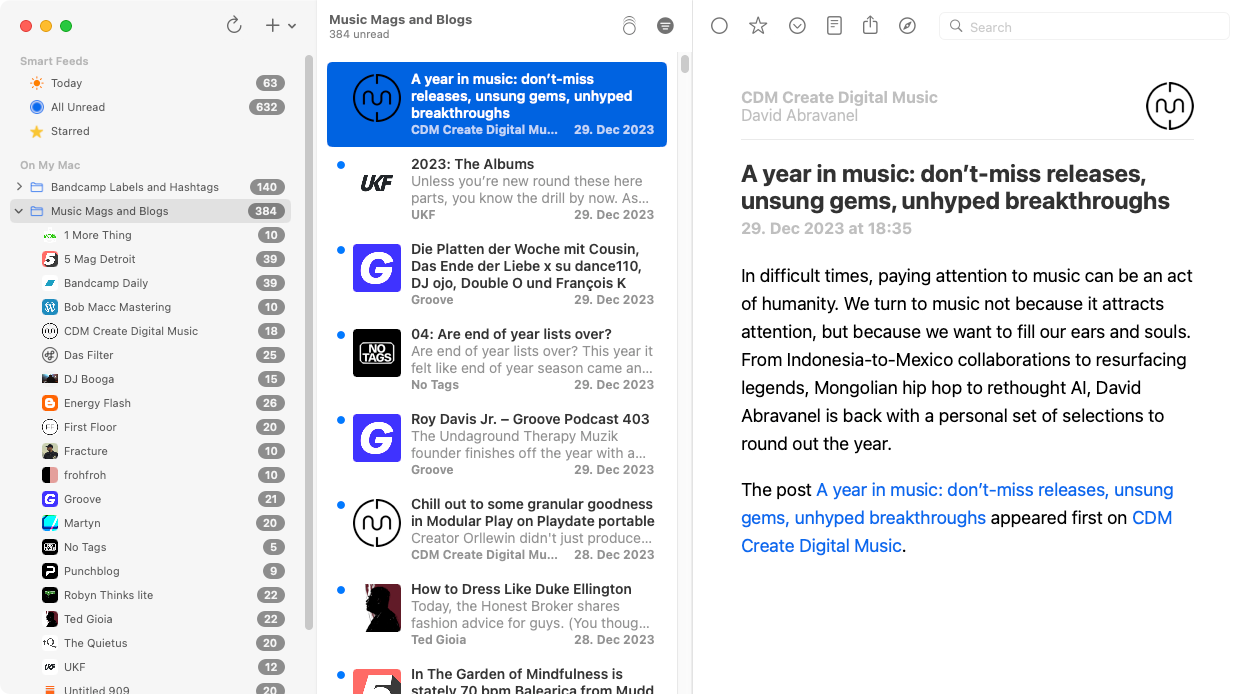
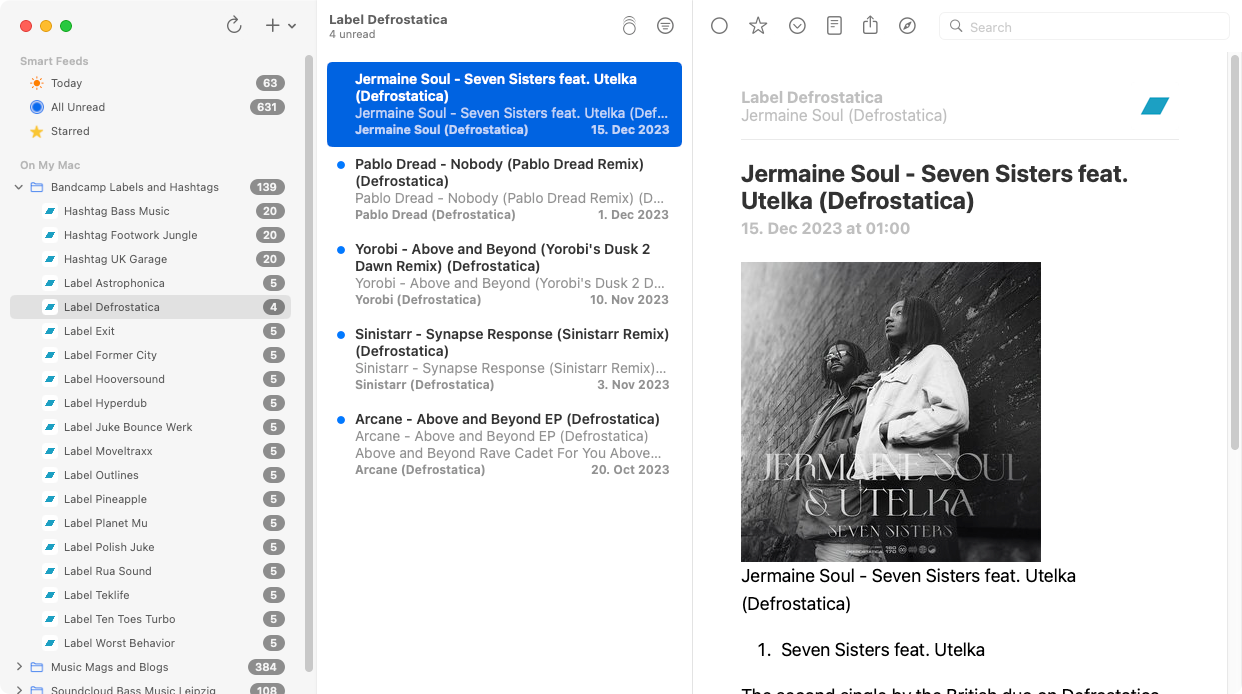
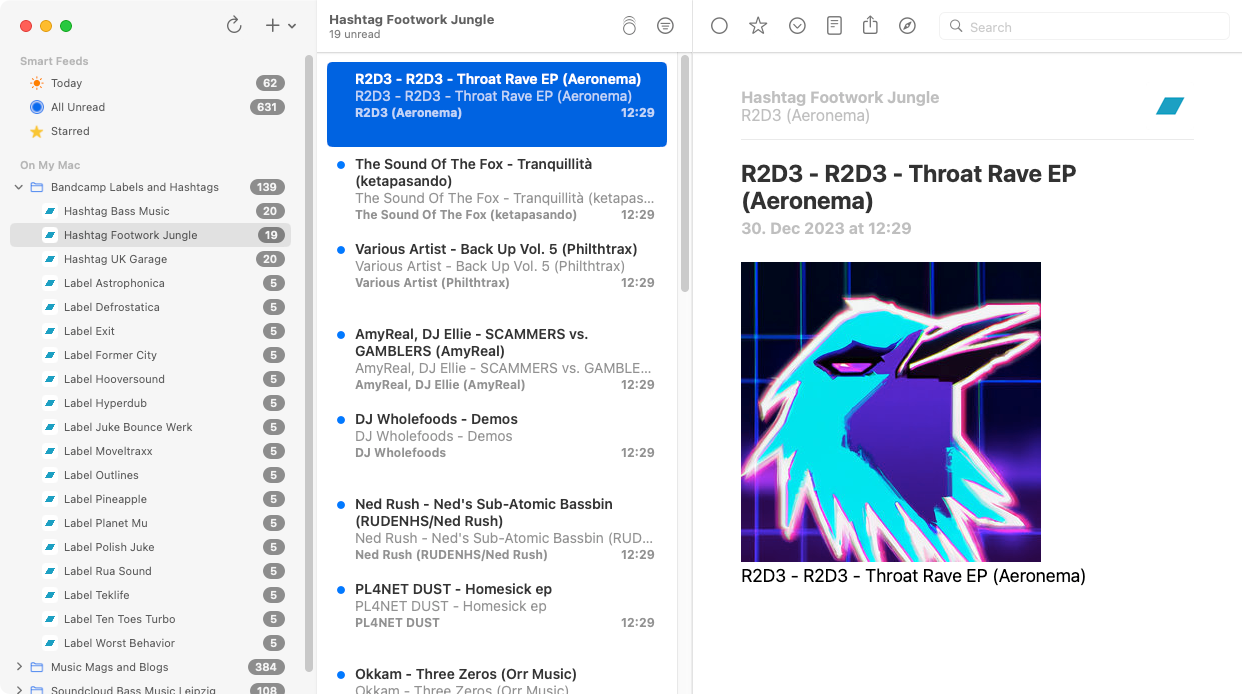
Take some time to familiarise yourself with some universal principles for processing the music news you have just received:
- Refresh / update - everytime you open the RSS feed reader it fetches all the sources at once so you're up to date everyday, both in NetNewsWire as well in Feedly there is a dedicated today view so you see what's up. Of course if you use the mobile apps there is the option for notifications and background updates.
- Click on the headline - to get to the original source of a news entry, this applies particularly to the Bandcamp and Soundcloud folder but for the Mags and Blogs folder too: sometimes you'll see the whole article to read, some sources only show an excerpt.
- Read / unread status - every individual news that you click on is read, if you mark it with a star you keep it, you can mark folders with the status read as well.
- Manage feeds and folders - create your own logic: reorganize feeds and folders, delete sources and folders or rename them.
- Add news sources - for mags and blogs on the web copy the URL and add them to NetNewsWire or Feedly to see if they find a feed to fetch the news from. Sometimes sources do not offer a native news feed as is the case with Bandcamp and Soundcloud, you can create them regardless with the very useful service RSS-Bridge. Search for Bandcamp and choose the option if you like to subscribe to a genre hashtag, artist or label account then click on the button generate feed - copy the link from the button that says Atom and paste it into your feed reader, done.
What is RSS and why is it nice and quiet?
Really Simple Syndication is a web standard protocol that enables websites to publish their articles as a subscription news feed which is independent from their public appearance. The content of that feed can be pulled from a feed reader app or service over the internet. If you use a feed reader you subscribe to various sources you would otherwise visit individually one after another.
With the imported Glocal Bass Music Subscription List you may get a feel for a different view on music news because it feels at first maybe a bit overwhelming but I hope also it will surprise you what is possible to glance over in a short time. That is why I used the cockpit metapher in the first place.
Reading music news this way is nice, because all this works without being tracked from first or third parties. This is one reason big platforms don't like it, hence the RSS-Bridge workaround. It is also nice because feeds deliver news with a very simple algorithm: latest news is presented first.
RSS feeds are quiet because the content appears without individual design, ads, cookie banner overlays and other loud marketing stuff - it is usually just text and images in the same style as the next source in your reader.
Frequently Asked Questions
How can I read the news on my laptop and my phone?
If you want to keep your news in sync - your subscriptions and the read / unread status then you need to setup a sync service. Feedly has this feature incorporated in their service so what you see on the web is the same as in the mobile app. NetNewsWire allows iCloud sync in their preferences which is free to a certain data usage. You might consider a sync service like Feedbin that works indepently with various reader apps and services.
Should the RSS reader replace my social media habit?
No. Social media platforms are all about engagement, this is true for Bandcamp and Soundcloud where fans and supportes can interact with artists and labels in direct ways. With a RSS feed reader you may discover better relevant news, articles and music though.
Aren't podcasts not just RSS feeds with audio files?
True. Real podcasts are distributed via RSS over the open web. Therefor some feed reader services like Feebin allow you to subscribe to podcasts as well.
Which platforms are offering RSS feeds I don't know of?
YouTube channels, Reddit communities, Google News - even Newsletters can be subscribed that way. A plethora of websites like DJ Mag, Mix Mag or Resident Advisor offer news feeds as well.
Ask your questions in the comments and I will answer / add them in the FAQ.
You can subscribe to my blog via RSS, copy this link and add it your reader djbooga.com/rss. You can also subscribe only to specifically tagged articles:
- Interviews - https://www.djbooga.com/interviews/rss
- Spectrum - https://www.djbooga.com/spectrum/rss
- Music + Culture - https://www.djbooga.com/music-culture/rss
- Music + Tech - https://www.djbooga.com/music-tech/rss